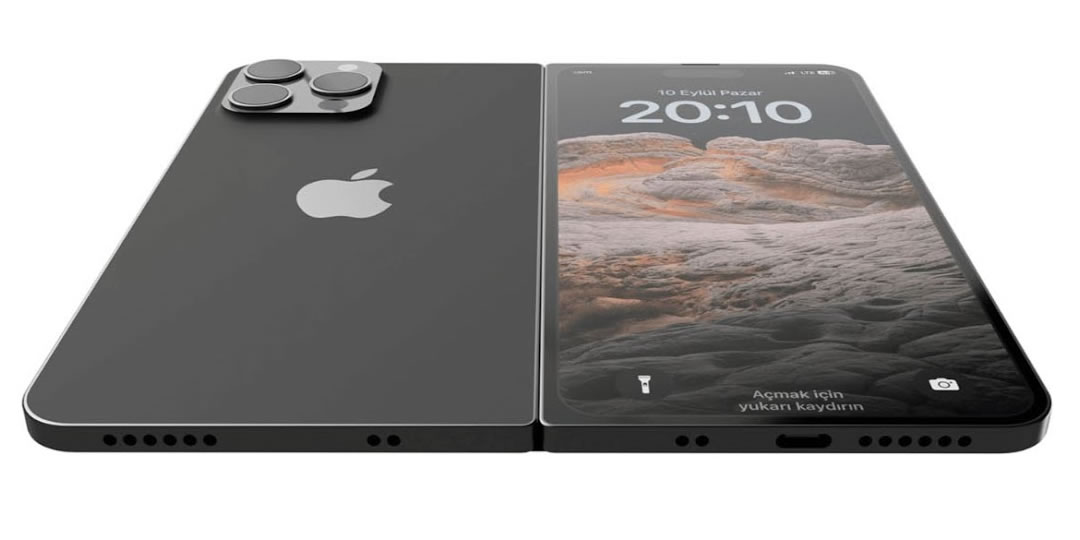Apple has recently revealed the beta version of iOS 17.2, catering to both developers and the general user base. This update brings forth one of the most anticipated features for iPhone users—the ability to customize default notification sounds.
The Arrival of Long-Awaited Feature
With the release of the fourth beta version of iOS 17.2, Apple has finally addressed a longstanding demand among iPhone users. The iOS 17.2 update empowers users to alter the default notification sound on their iPhones.
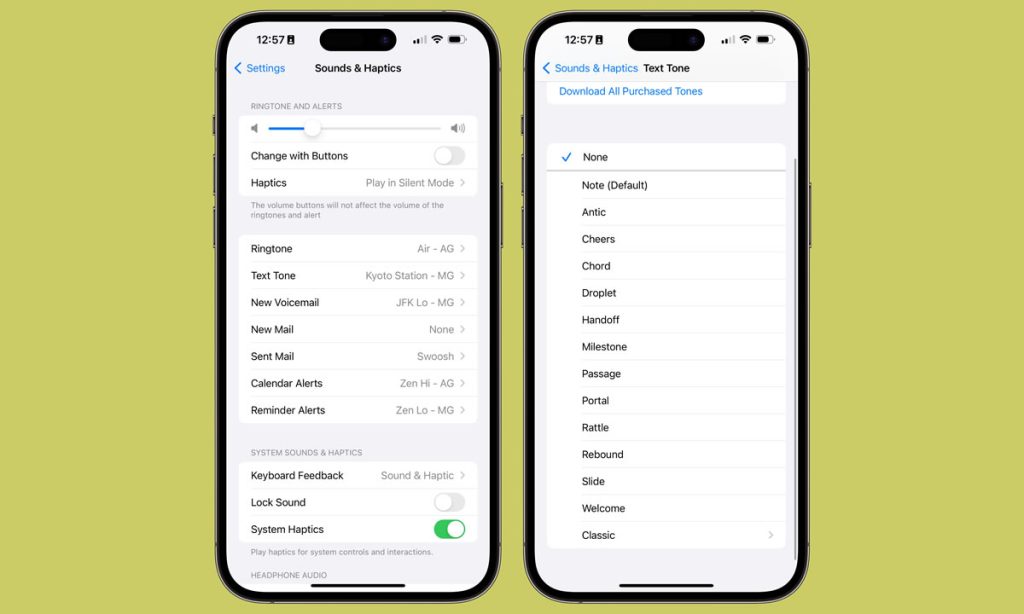
Customization Options for Sound and Touch
Upon installing the new beta of iOS 17.2, users will discover a novel option under Sound and Touch, separate from the existing customization choices for message, email, and calendar alerts. This new feature is labeled “Default Alerts” and allows users to select the sound for all notifications outside of messages, emails, and calendar alerts. Upon tapping Default Alerts, a myriad of pre-installed tones and options downloaded later greet the user. Additionally, within this menu, users have the flexibility to customize touch feedback by navigating to the Touch section.
Exploring Default Alerts
Delving into the Default Alerts menu, users can select from a variety of ready-made tones or opt for tones downloaded subsequently. The inclusion of this feature is a noteworthy enhancement as Apple had not previously provided an option to adjust the default notification sound. Therefore, this update stands out as a significant development for those seeking a different auditory experience on their iPhones.
Conclusion
In conclusion, the release of iOS 17.2 beta marks a milestone for iPhone users, offering a long-awaited customization feature for default notification sounds. The addition of the “Default Alerts” option under Sound and Touch demonstrates Apple’s commitment to providing users with greater control over their device’s auditory and tactile feedback. As we anticipate the official rollout of iOS 17.2, users can look forward to a more personalized and user-friendly experience on their iPhones.